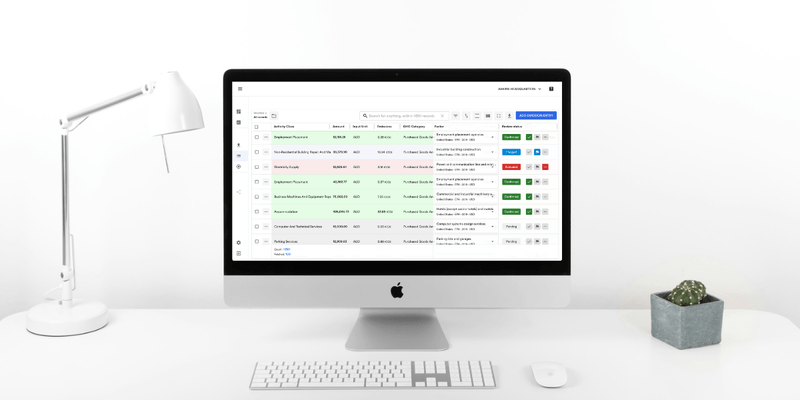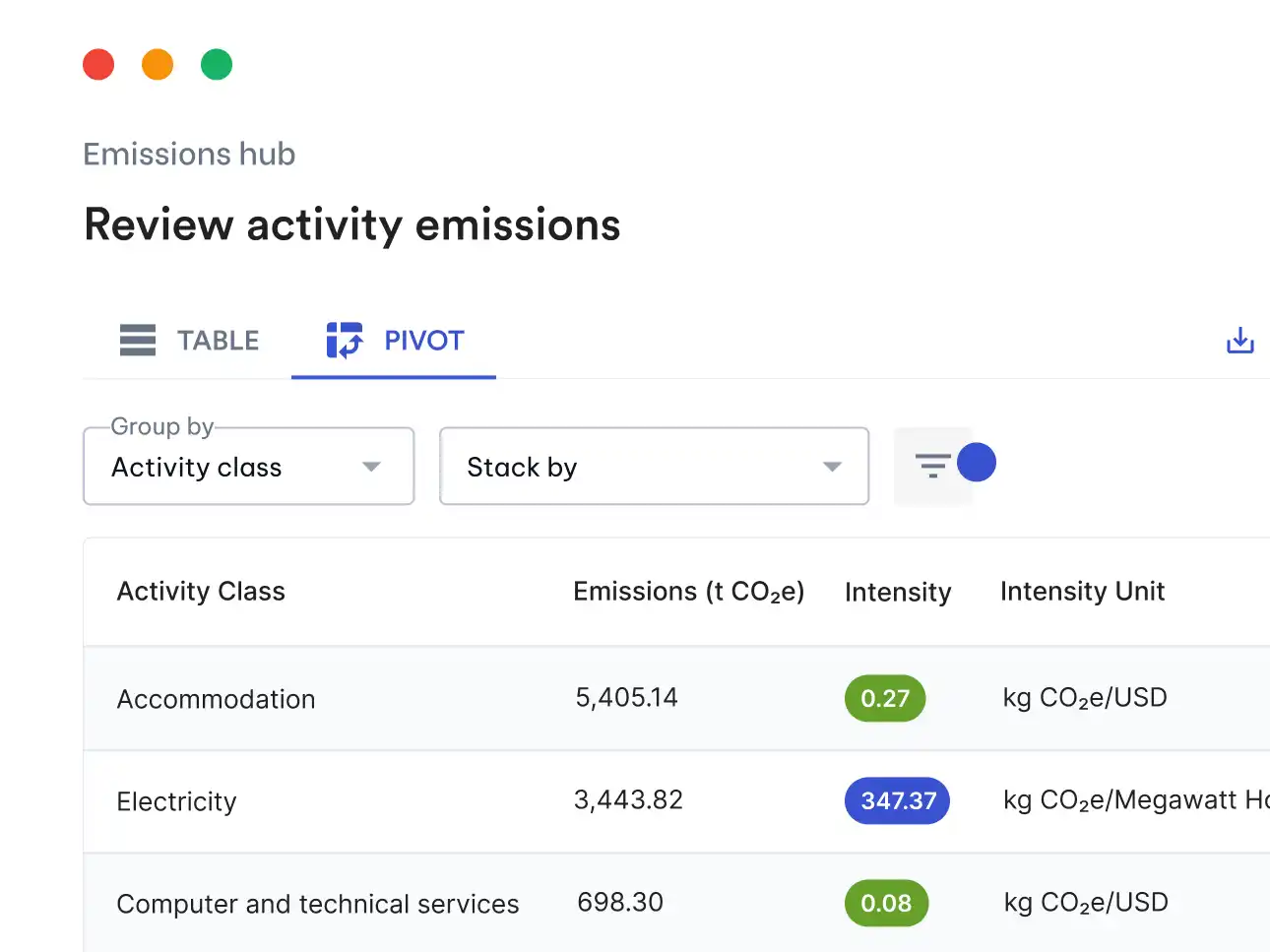Carbon accounting can be time-consuming, especially when done manually. While Avarni simplifies this process, we know many still rely on spreadsheets. This article offers guidance, and you can also explore our comprehensive list of global emission factor databases to find the data you need in one place.
One of the most time consuming categories of the GHG Protocol to build a baseline for is Scope 3 category 1: Purchased Goods and Services. Unfortunately, for most clients, it’s also likely to be the largest source of emissions, so building it accurately is important.
Starting off with the spend-based method is a good idea, since it will allow you to get an initial baseline of the entire category, and then apply more accurate activity based calculations to the most material categories later on.
But even then, anyone that has done a spend-based inventory for Category 1 emissions will understand the pain of the back and forth that needs to be endured with clients clarifying categories of spend, dealing with messy data, and the tediousness of manually mapping emission factors. There are strategies you can employ in your spreadsheet to make this process easier, and leave less room for error — lets dig into it.
Choosing the right factor database
Depending on the level of detail your client expects you to go into, your choice of emission factor database will change. EPA has a large list of 1,016 of detailed categories of spend to map against, which means you can get quite an accurate estimate out of the gate — if you know what exists in the database and what to look for. EXIOBASE has around 180 categories that are more generalised, and will be easier to apply, but also not as accurate.
There are more considerations that should affect your choice of database (see our article on choosing an emission factor database), but the number of categories of spend in the database will be the single most impactful thing that affects how much time you spend on the next steps, and how accurate your final inventory is. More categories = more time spent = more detail.
Choosing a primary category column to match against
This is the second most important thing that will affect the accuracy and time spent building the inventory. You have to choose an appropriate column in your client’s spend data that represents the products purchased most accurately. There may be multiple levels of categorisation with greater and greater detail. Choose which level of detail is most appropriate for your case — often the “Account” or “Account Name” field is a good candidate.
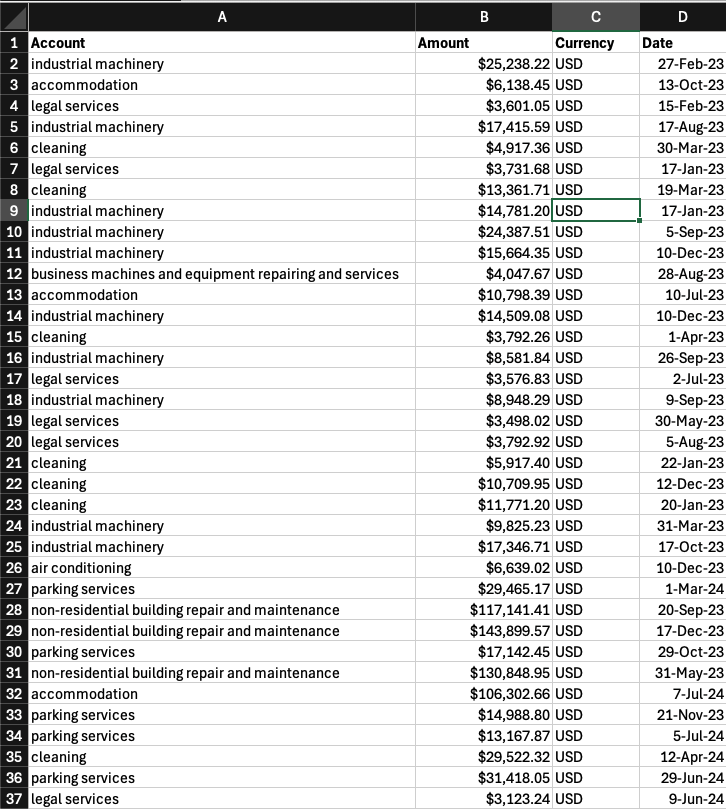
How easy this step will be will depend on the quality of your client’s spend data. Most will have some categorisation of spend useable enough to map emission factors against, but if the best they have available is a column with messy categorisations and hundreds of permutations, your job will just get harder.
Do not use a description field, like the one below, that can have any free text entered into it to match emission factors if there is a higher level, clean categorisation column available. Matching on description will definitely give you the most detailed inventory — but it will not only take forever, it will also make it very difficult to provide a useful report in the same language the client speaks once you’ve built the inventory.
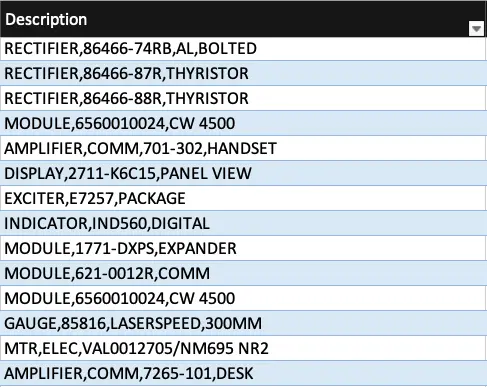
Matching emission factors to the primary categories
Create a pivot table based on the column that you choose as the primary category. Then, order your categories from highest spend to lowest, and work through each row to choose the most appropriate emission factor. This is really boring, so you want to start with your most material categories because by the time you get to the end your matching will be more careless because of how tired it’ll make your brain!
Search for an appropriate factor by looking for keywords in factor names that match keywords in the primary category, such as “beverages” or “legal”. If there’s no factor available, try searching using a keyword that relates to the higher level category that the primary category is in. Eg. If you’re looking for a “consulting” factor and none is available, try searching for “services”. Or if you’re searching for “oranges” and nothing comes up, try “fruit”, and then “crops”. Some databases will have catch-all factors for different activities that have the keywords “all other” in them, this is good to search for if you run out of options.
The most popular databases, such as EPA, DEFRA and EXIOBASE, will have enough breadth and depth to cover any purchase that a business could make.
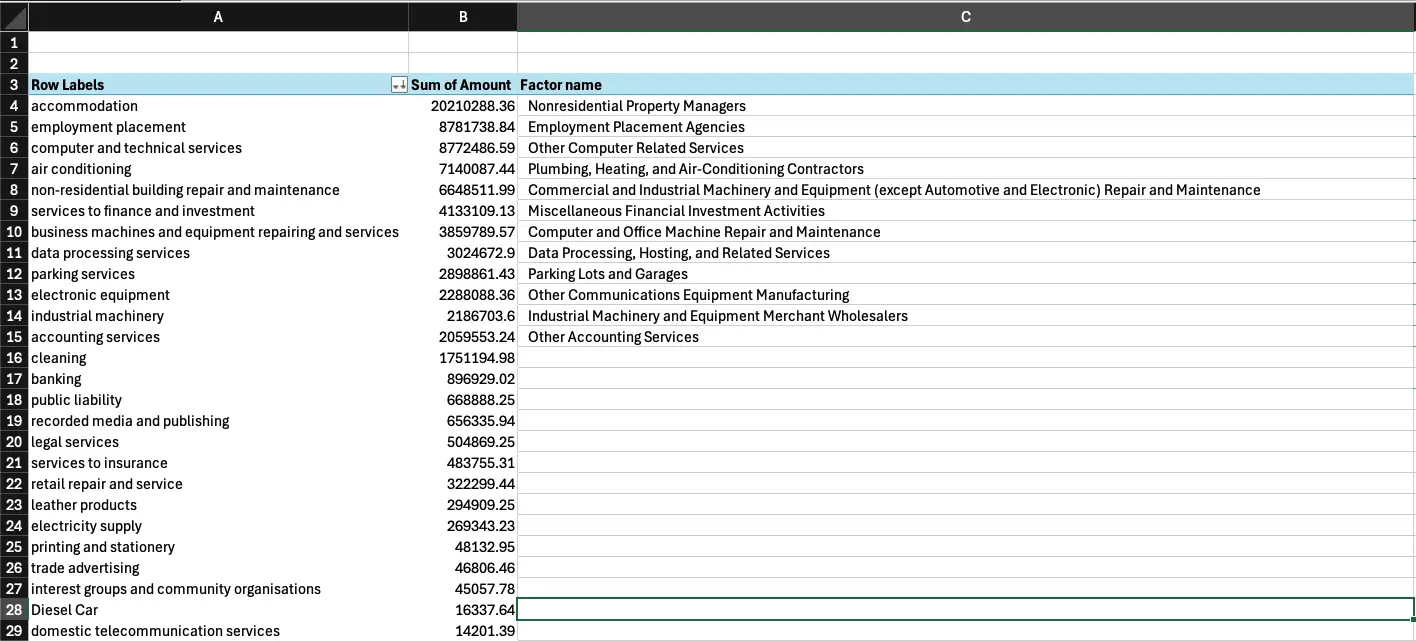
Drilling down into material categories
Once you’ve completed the first level of mappings, the job could be done, depending on the level of detail your client is looking for. In many cases, it’s worth going to sub-categories for the most material primary categories that constitute the largest spend, particularly if the primary category is very general, such as “Food”. A good rule of thumb is to drill into the categories that make up an aggregate 80% of the total spend — note that this will be a minority of the total number of categories, since the majority of spend will be skewed to a few categories.
To drill into these, add the second categorisation to the original pivot table, and match factors to the sub-categories for the group of primary categories that constitute 80% of the spend.
Matching factors based on supplier industries
In cases where more material primary categories are very general, such as “Services”, and you don’t have a sub-category to refer to — you can match emission factors on a supplier-specific basis instead.
Create a pivot table with the first level categorisation and then the supplier name under that, have a tab open in Google, and search the supplier name to find out what industry they operate in, and what kind of products they produce. Use this information to choose the most appropriate emission factor to apply to that supplier. Below, we’ve differentiated between tech services and recruitment services under the same high level “employment placement” category.
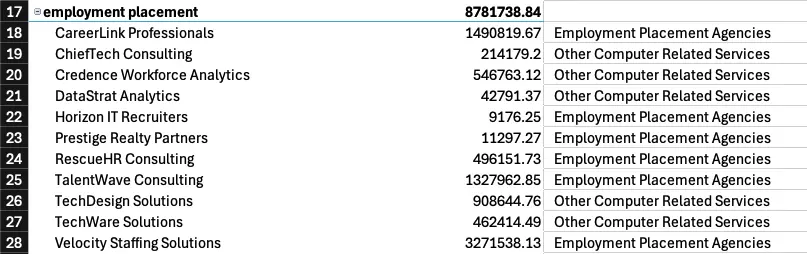
Ensuring consistency for future datasets
Once you’ve done all this work, you will want to save the emission factor mappings you have done on a seperate sheet for future reference, to ensure you can build a consistent methodology for your client year-on-year, and not double up on the same work that you did this year. Maintaining the same methodology will be important to make sure that any changes in emissions once activity based calculations are applied are not a result of a change in mapping methodology.
Summary
Building a spend-based emissions calculation for Scope 3 is a process of dividing and conquering:
- Choose a factor database to use depending on the needs of your client. The more detailed the factor categories, the more time it will take to build the inventory.
- Choose a primary column that categorises the spend data based on type of good or service purchased, and match the entire dataset to the emission factors based on the categories in this column. Do not match to a free text description field with lots of unique values to avoid a time black hole and messy reporting later on.
- Split off the categories that make up the top 80% of spend, and “drill-down” into these categories to a second level of more detailed categorisations, if available. Match emissions factors to these more detailed categories, so that you have a more accurate view of the most material categories of emissions.
- If a second level category is not available, or if otherwise needed, match emission factors to the most material suppliers based on the industry they sit in.
- Document matching logic for each step in a seperate sheet for future reference, to ensure consistency in methodology year on year for the same client’s inventory.
Want to automate the accurate matching of emission factors to your client data, and ensure consistency year on year without having to track it yourself? With Avarni’s carbon management software built for consultants, you can:
- Automate the mapping of emission factors to your client’s data using AI from a range of the most popular spend-based factor databases used in corporate inventories, such as EPA, DEFRA and EXIOBASE — eliminating risk of using a factor that may not be the most appropriate.
- Upload your own emission factor database to match to if it’s not already available on Avarni.
- Review the results in a specialised workflow designed for top-level review of the mappings, followed by drilling-down, ensuring you put your focus on the most material categories first.
- One-click search of supplier names on Google, so you can quickly check their industry.
- Auto-saving of factor mappings as you review, ensuring you get the same results when you upload data for the same client next year.
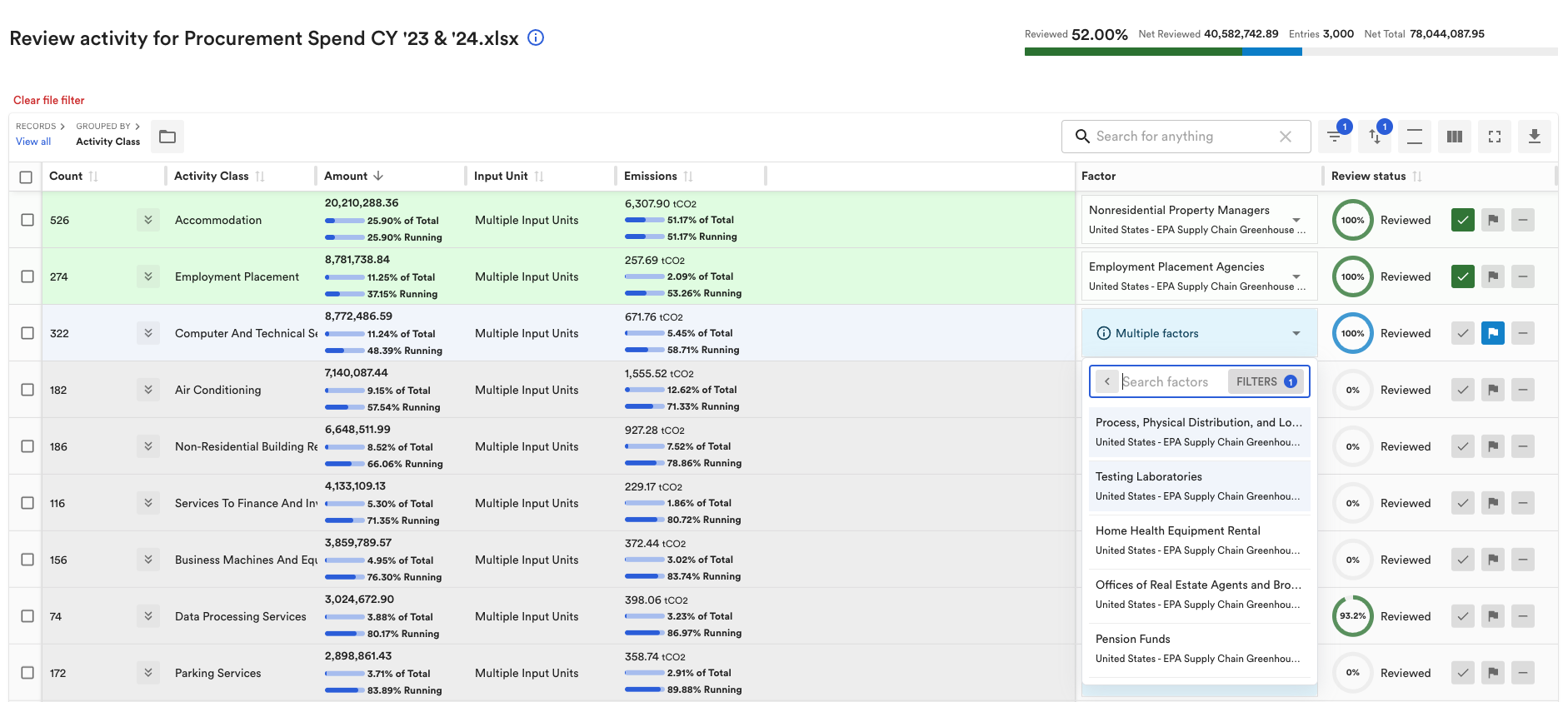
Contact us to explore how we can help you unlock scale and capacity for your teams performing carbon measurement & net zero advisory engagements, and make your consulting services stand out from the crowd. Or, try Avarni free for 14 days by signing up below!