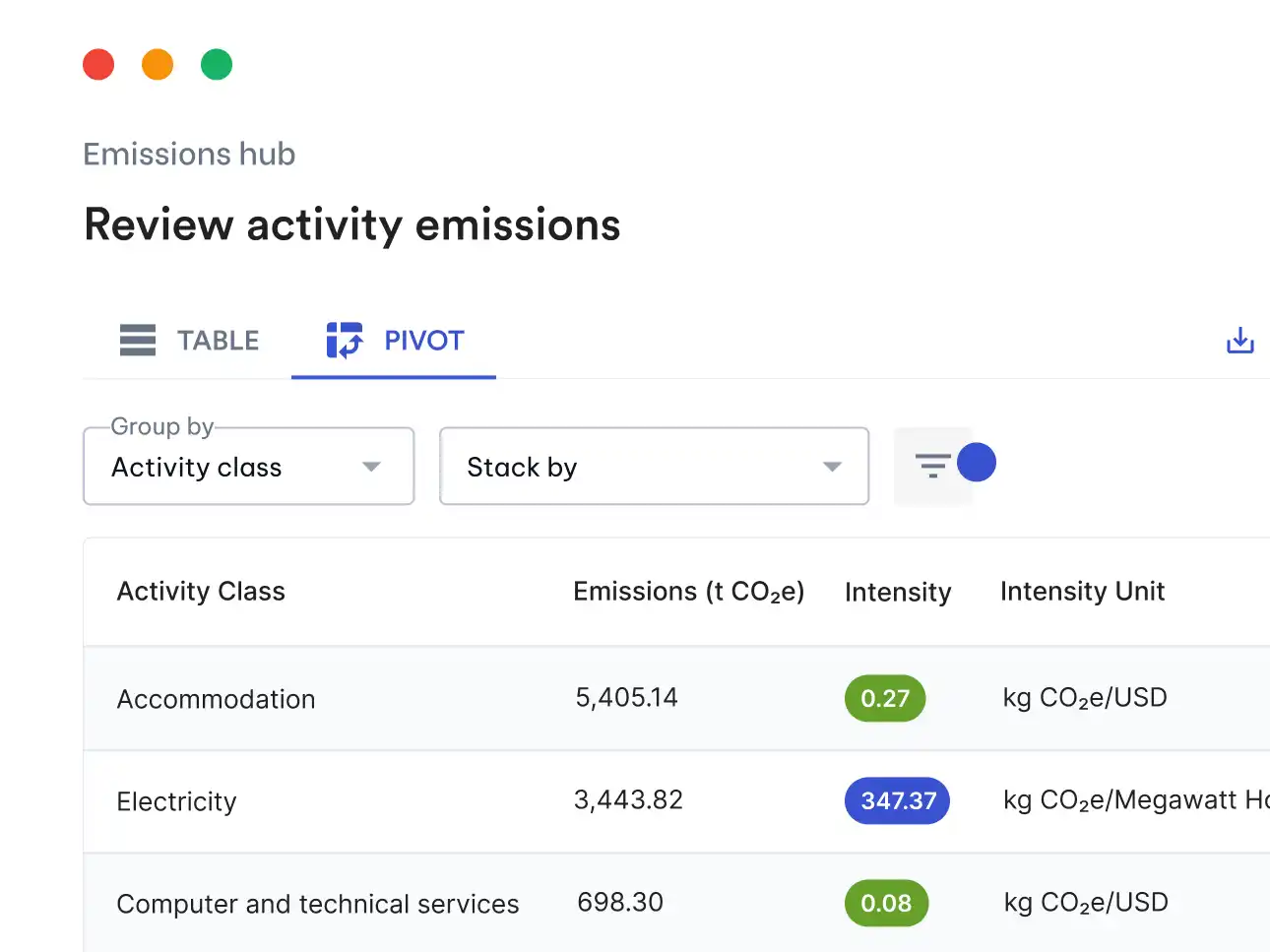Carbon accounting can be time-consuming, especially when done manually. While Avarni simplifies this process, we know many still rely on spreadsheets. This article offers guidance, and you can also explore our comprehensive list of global emission factor databases to find the data you need in one place.
If you’ve already created an emissions inventory and baseline for your client, and understand who are their top emitting suppliers, it’s important to move away from country or region wide, estimate-based emission factors, and move towards collecting primary data directly from their suppliers so you can generate supplier-specific emission factors.
Without moving to supplier-specific factors, you won’t have any indication of whether their suppliers are actually making any progress towards decarbonising their operations, and therefore, no way to know whether they will hit your Scope 3 emissions reduction target. There are also emerging reporting frameworks that require your clients to move to supplier-specific factors, such as the European Union’s CSRD, and this methodology is also required by the GHG Protocol if possible. If Scope 3 is the majority of their emissions, this will be your biggest problem to help them tackle.
It’s important to know what the right data is to collect from suppliers in order to calculate these factors, and how to ensure you’re collecting the same data year on year so that the progress you measure is real, and not skewed by a change in emissions boundaries or calculation methodology.
Collecting and calculating supplier emissions
Publicly available data
When calculating a supplier-specific factor, it’s helpful to first identify whether a supplier has already publicly disclosed their Scope 1, 2 & upstream Scope 3 emissions, either in a sustainability report, or to a reporting body such as CDP. If they have disclosed this, as well as a business activity metric such as revenue, then that is all you need to get started.
Collecting data from suppliers to calculate emissions
However, many suppliers will not have this data publicly available, and your client will need to collect it directly from them. In the majority of cases, the suppliers would not have already calculated their emissions (otherwise it would have been published somewhere publicly), so you will need to get your client to collect business activity data from the suppliers, calculate the emissions for them based on this data using a consistent methodology year-on-year, and then generate the supplier-specific factor based on that to apply to your client’s data to measure progress.
You must strike the right balance between simplifying the request for data from suppliers to data that is generally easily accessible, and asking for enough data to be able to generate a supplier-specific factor. If you ask for too much, your response rates are likely to be very low, since suppliers already suffer from “survey fatigue”.
Collecting the following data points for a year period strikes a good balance between the two requirements, but you should consult your client to understand whether there are other data points specific to their industry or segments of their supply chain that are expected to be material.
To calculate Scope 1:
- Diesel consumption (mobile and stationery)
- Gasoline consumption
- Liquefied Petroleum Gas (LPG) consumption
- Natural gas usage
To calculate Scope 2:
- Electricity consumption at each site they consume electricity
To calculate upstream Scope 3:
- Summary of account ledger with spend amounts
Business output metric to generate the supplier-specific factor:
- Revenue for the year - or if unavailable, some other metric for business output such as volume of products produced
Once these data points are collected, you can multiply the amounts for each data point across Scopes 1-3 by a corresponding emission factor from a reputable emissions factor database to calculate the emissions.
Calculating the supplier-specific emission factor
Once you have the Scope 1-3 emissions for a supplier for a particular year, as well as a corresponding business output metric, actually calculating a supplier-specific factor is straightforward:
(Scope 1 in kg + Scope 2 in kg + Scope 3 in kg) / Business output metric (eg. USD of revenue) = Supplier-specific factor
For example:
(150,000 kg CO2e in Scope 1 + 75,000 kg CO2e in Scope 2 + 15,000,000 kg CO2e in Scope 3) / 12M USD in revenue = 1.26 kg CO2e per USD
This calculation generates an emission factor with a unit of kg CO2e per USD spent with the supplier, which can then be multiplied by your client’s spend with the supplier to calculate their Scope 3 emissions. If required, you can also apply this factor to other years of data, but keep in mind that if the input unit is in currency, you should apply an inflation rate conversion between the two years.
Avoiding double counting
The calculation above assumes that your client is also accountable for incentivising the supplier to reduce their Scope 3 emissions, and intentionally double-counts the supplier’s upstream Scope 3 in your client’s Scope 3. This may not be relevant in all cases, and often it will be challenging to get a supplier to share the data required to calculate their Scope 3 emissions, such as an account ledger.
In that case, you can generate a supplier-specific factor that only incorporates the supplier’s Scope 1-2 emissions:
(Scope 1 in kg + Scope 2 in kg) / Business output metric (eg. USD of revenue) = Supplier-specific factor
Note that this means you are excluding supplier’s Scope 3 emissions from your client’s emissions boundary, and assuming that the supplier is responsible for reducing their own Scope 3. The approach that you take depends on your client’s methodology, and you should consult them at the start of an engagement to agree on what approach works for them.
Ensuring a consistent methodology year-on-year
The goal of calculating and applying supplier-specific factors is to enable your client to measure a supplier’s decarbonisation progress year-on-year, so they can hit their own goals and reward suppliers with incentives or reprimand for underperformance. Therefore, it’s important to ensure that any variations in the supplier-specific factor year-on-year are due to the supplier’s performance, not a variation in calculation methodology.
For example, the factor for LPG in BEIS (DEFRA) for 2022 equals 1.56 kg CO2e per liter.
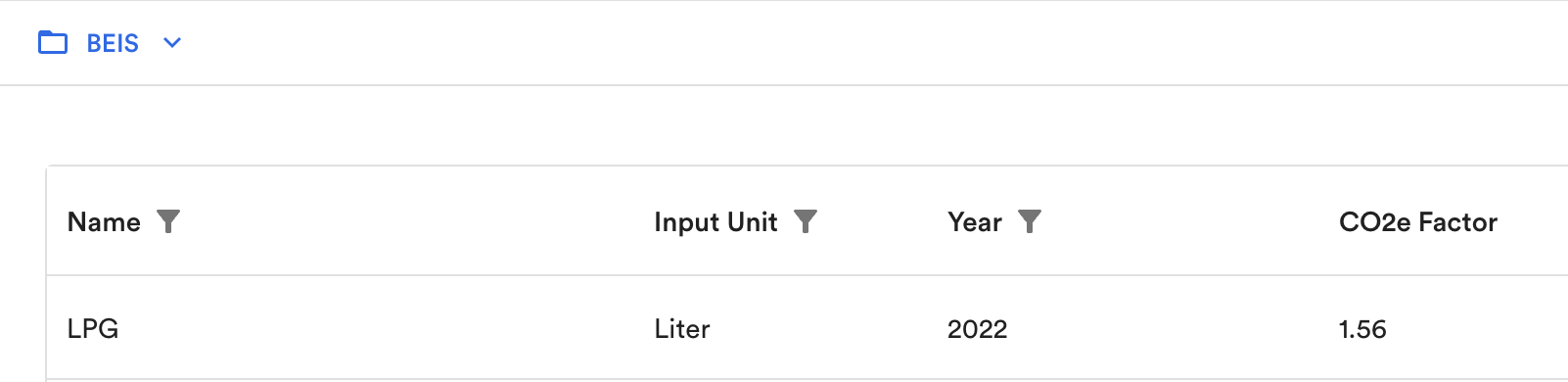
However, the corresponding LPG factor in EPA for 2022 equals 5.68 kg CO2e per gallon, which is equivalent to 1.5kg CO2e per liter. It’s not a huge different at this scale, but over hundreds of suppliers and millions of liters, the difference adds up to thousands of tonnes of emissions.
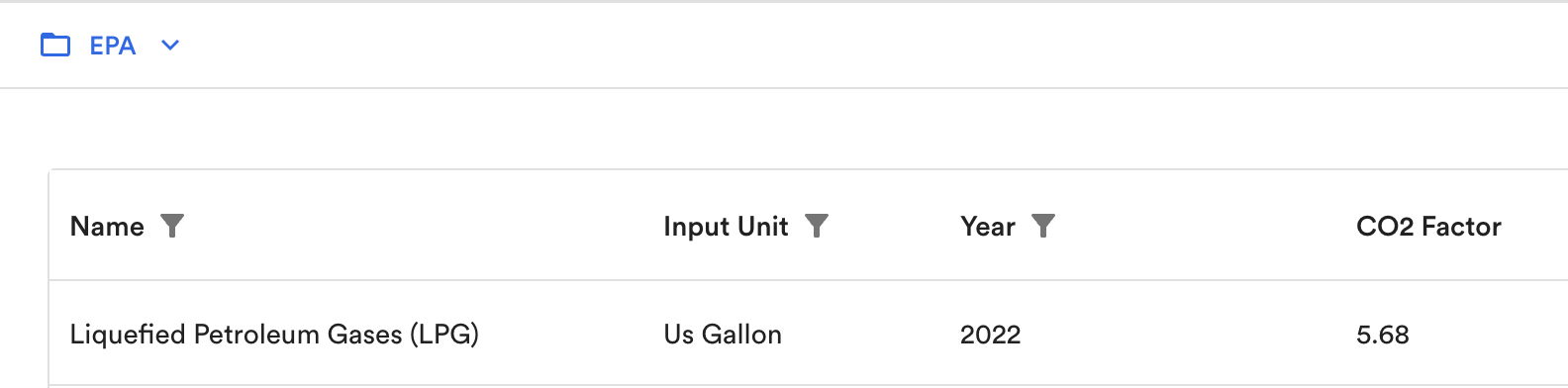
To ensure consistency in methodology is maintained, make sure that you:
- Use the same emission factor databases to multiply supplier business activity such as fuel & electricity usage each year. Electricity factors will likely change year on year, but this is expected as the carbon intensity of electricity grids in different regions changes.
- If a change in database is required one year, clearly document the change and the impacts it could have on the supplier-specific factor calculation.
- If one of the emissions source’s for a supplier disappears one year, such as a fuel source, ensure that this is because they have eliminated their consumption of the fuel, rather than a change of emissions boundary.
Summary
Calculating supplier-specific data and tracking the decarbonisation progress of your client’s suppliers year over year is a long process with many hours of stakeholder management. The key steps to keep in mind are:
- Identify & collect data from public sources for suppliers that have publicly disclosed their Scope 1-3 emissions, as well as some business activity output such as revenue.
- If the above is not available, create a survey to collect business activity data from suppliers that you can use to calculate their Scope 1-3 emissions for them. Make sure this strikes a good balance between simplicity for suppliers to answer, and having enough data points to calculate the supplier-specific factor.
- Once supplier activity data has been collected and validated, calculate their Scope 1-3 emissions with a methodology that remains consistent year-on-year. Use the same emission factor database, note any supplier boundary changes, and decide whether Scope 3 can be excluded based on your client’s needs.
- Calculate the supplier-specific factor with the formula: Supplier-specific factor =
(Scope 1 in kg CO2e + Scope 2 in kg CO2e + Scope 3 in kg CO2e (optional)) / Business activity output metric (eg. USD revenue) - Apply the supplier-specific factor to your client’s business activity data to calculate Scope 3 emissions accurately.
Streamline supplier engagement with Avarni
Want to streamline the process of collecting data from suppliers and ensure consistency of calculation methodology year-on-year? Avarni's supplier engagement module can be deployed to your client’s procurement function, managed by your team of consultants, and can be used to:
- Send ready-made supplier surveys to collect the minimum amount of data needed to calculate supplier-specific factors, reducing survey fatigue.
- Customise supplier surveys based on specific industries or client needs.
- Set the emission factors that supplier answers are multiplied by, ensuring year-on-year consistency in methodology.
- Automatically convert the units supplier answers are provided in to match set factors, and automate calculation of supplier emissions, reducing risk of calculation errors.
- Manage supplier communications & reminders, segment suppliers based on maturity, and analyse emissions results after surveys are submitted, so that you can help your client manage an effective and responsive supplier engagement program at scale.
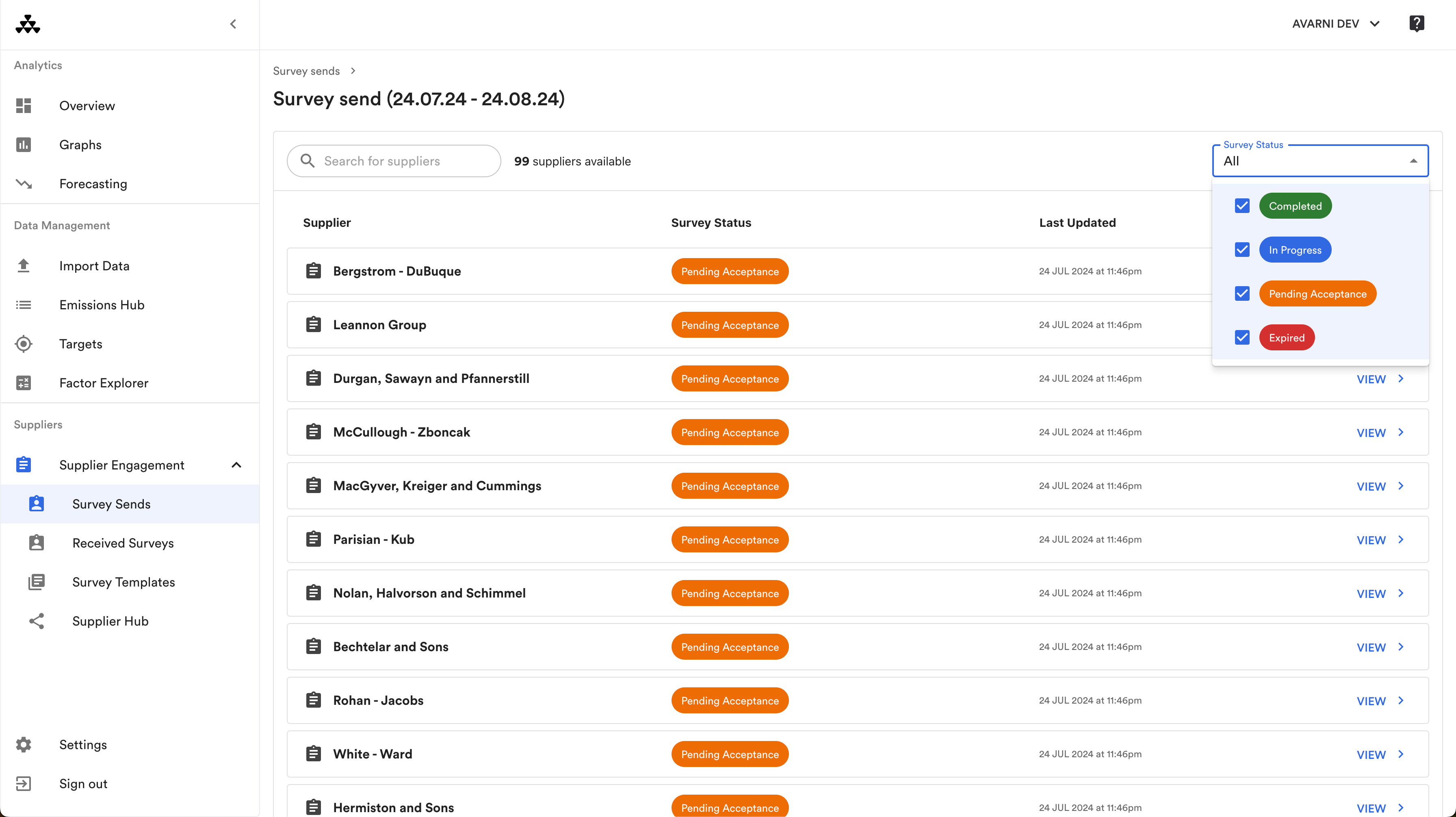
Contact us to explore how we can help you unlock scale and capacity for your teams performing carbon measurement & net zero advisory engagements, and make your consulting services stand out from the crowd. Or, try Avarni free for 14 days by signing up below!