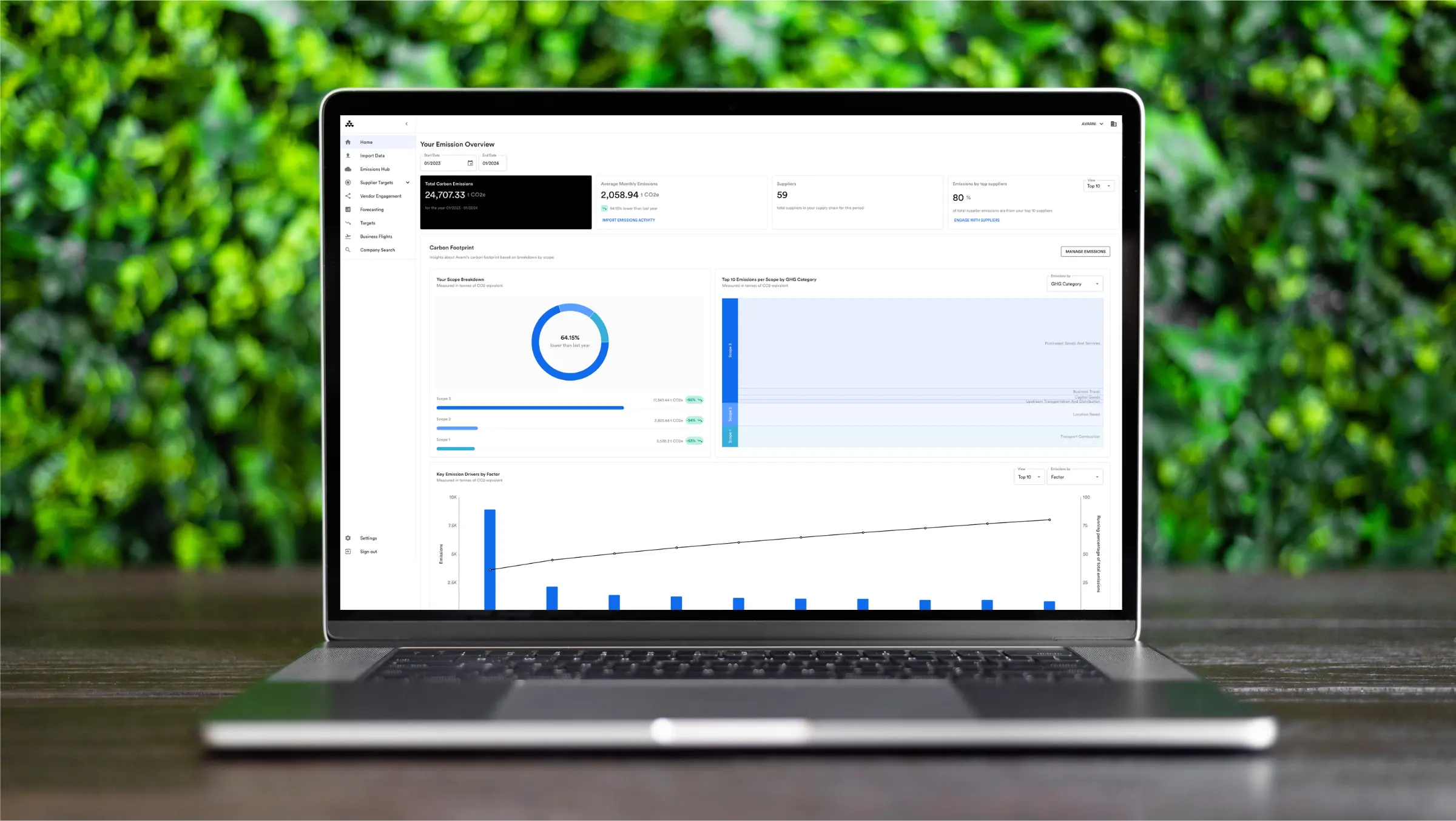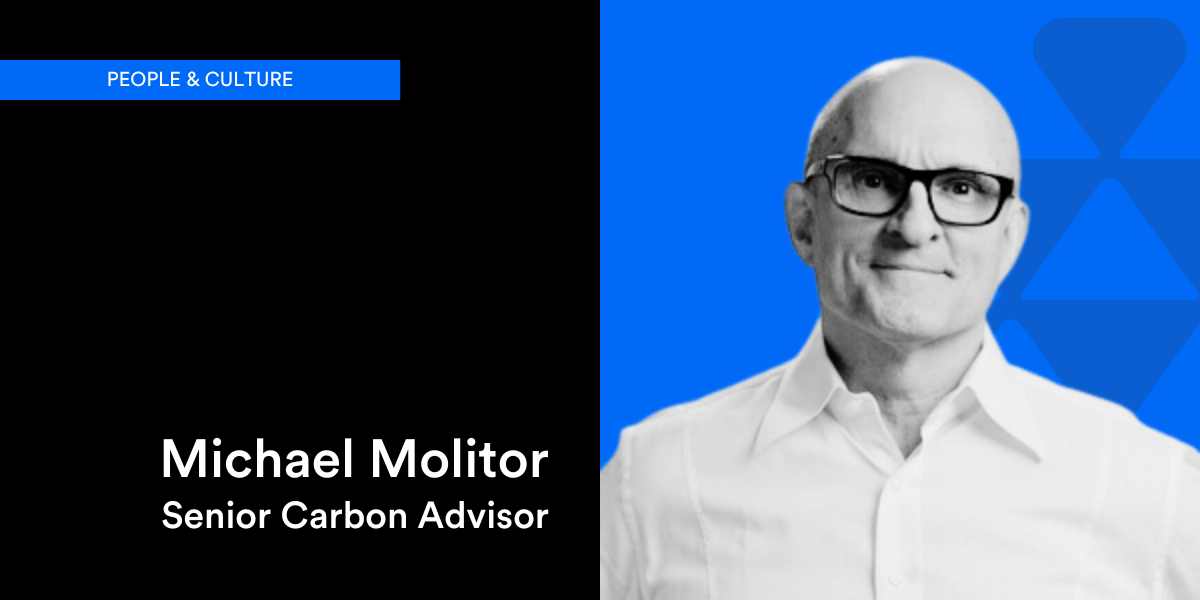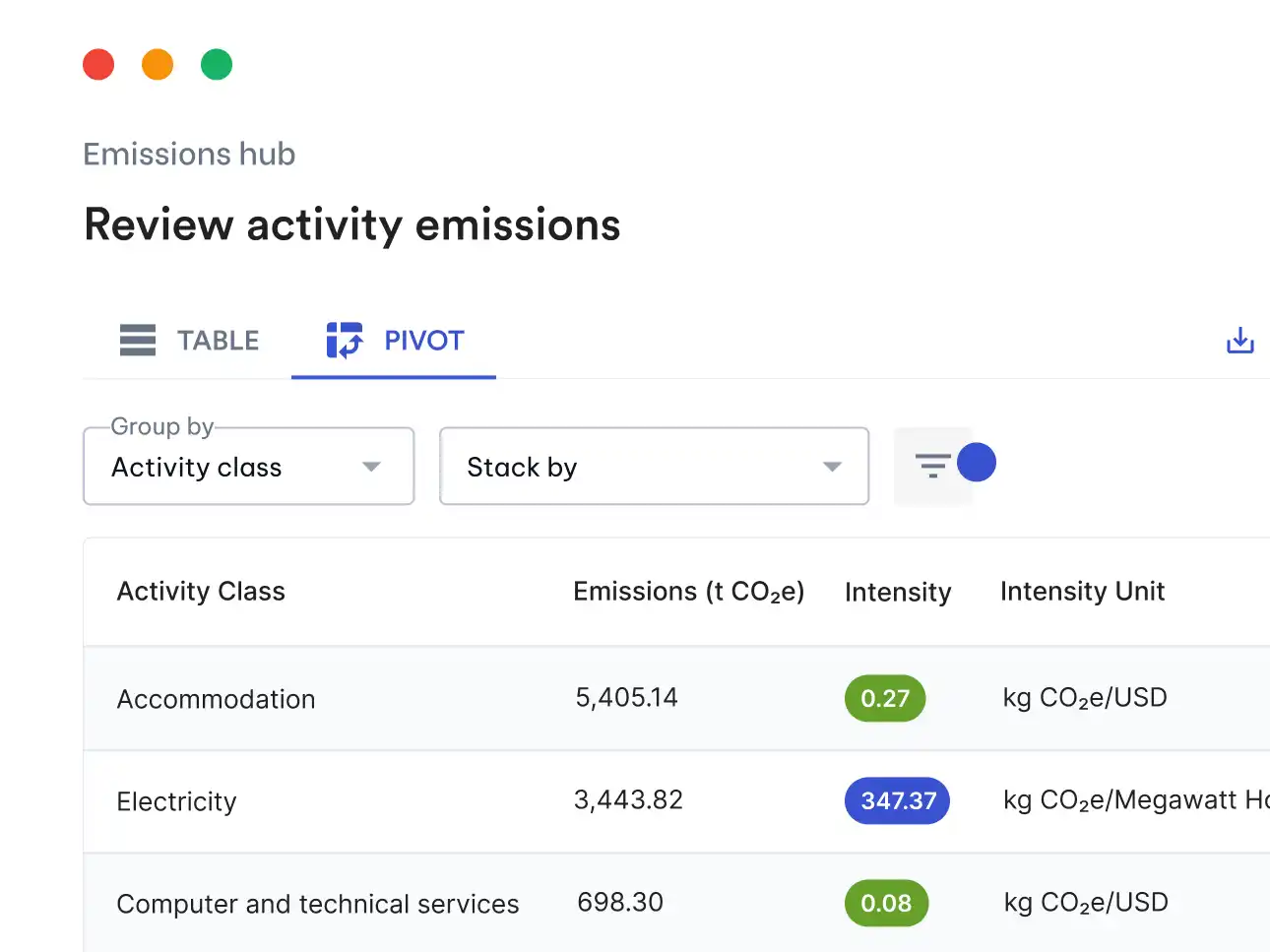As part of our ongoing commitment to providing you with the best possible experience using Avarni, we are thrilled to announce several new features that have been rolled out this month. These updates aim to streamline the carbon emissions calculation and tracking process, making it even more intuitive, accurate, and customised to your unique needs.
What's new in Avarni
New version of the AI for enhanced emission factor mapping accuracy
As you know, one of the key components of the Avarni platform is the AI-powered emission factor mapping. We're pleased to announce we have recently released a new version of the AI that significantly enhances the accuracy of the emission factor mappings. This not only leads to more precise emissions calculations but also minimises the time users have to spend on reviewing the mappings. Our AI model is something we aim to continue improving and optimising over time. Our aim is always to make your journey towards decarbonising your supply chain and calculating your carbon emissions as seamless as possible.
Increased file size limits for data upload
We've heard your feedback on the limitations of data upload sizes, and we've acted on it! Previously, you could only upload datasets with a limit of approximately 100,000 rows. With this update, we've greatly increased this limit, allowing files with upwards of 500,000 rows of data to be uploaded. This enables you to conduct more comprehensive analyses without having to break your data into smaller chunks.
Custom fields for enhanced flexibility
Up until now, the data you’ve been able to upload to the platform has been restricted to the default fields set by Avarni. We understand that every organisation is unique, and your data should reflect that. With this new feature, you can now create your own custom fields, enabling you to include additional, company-specific data that can be retained and analysed within the platform.
To create a custom field, navigate to Settings in the bottom left corner and click Add Custom Field. From there you’ll be able to create, edit, delete, enable or disable each of your custom fields to suit your data requirements.